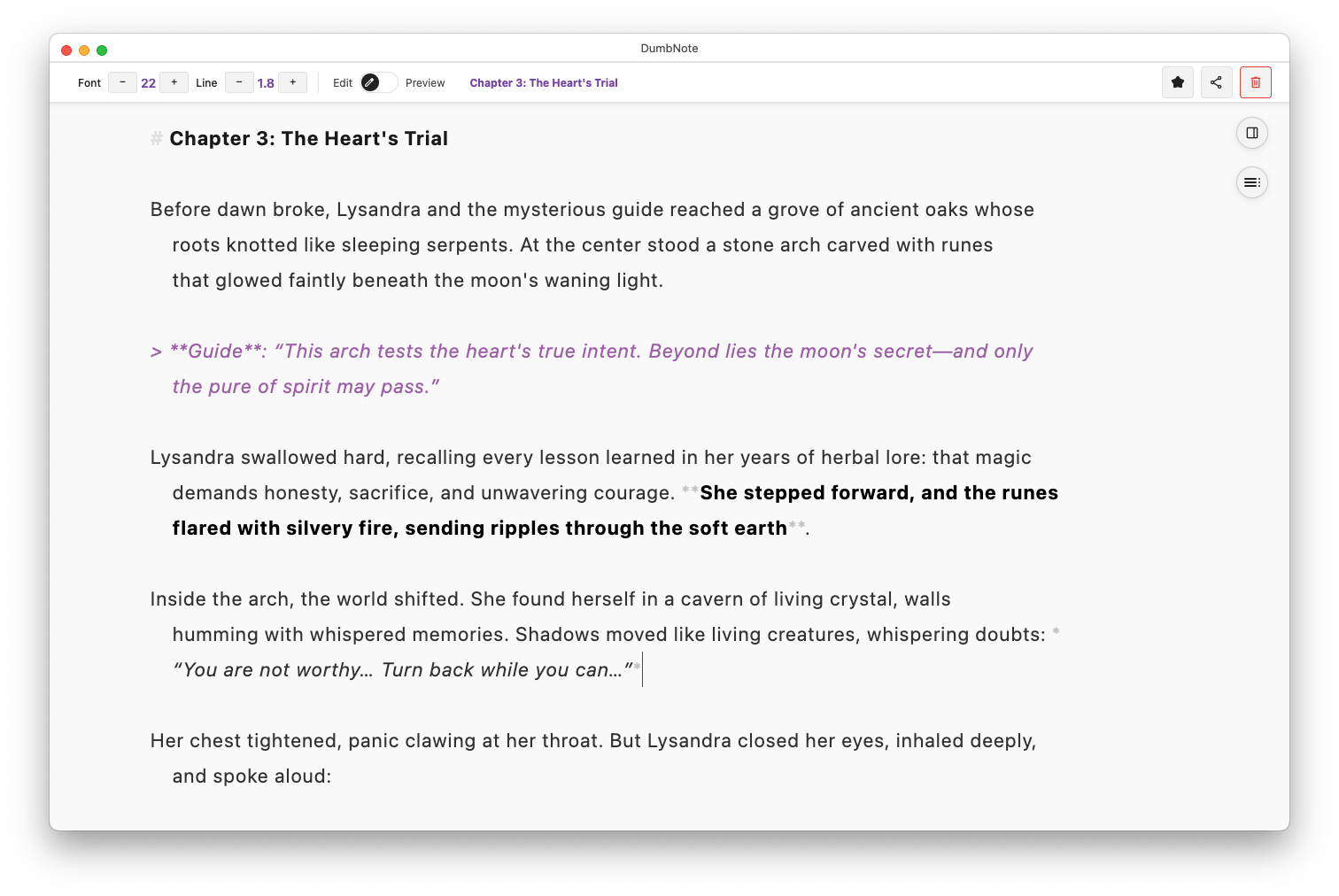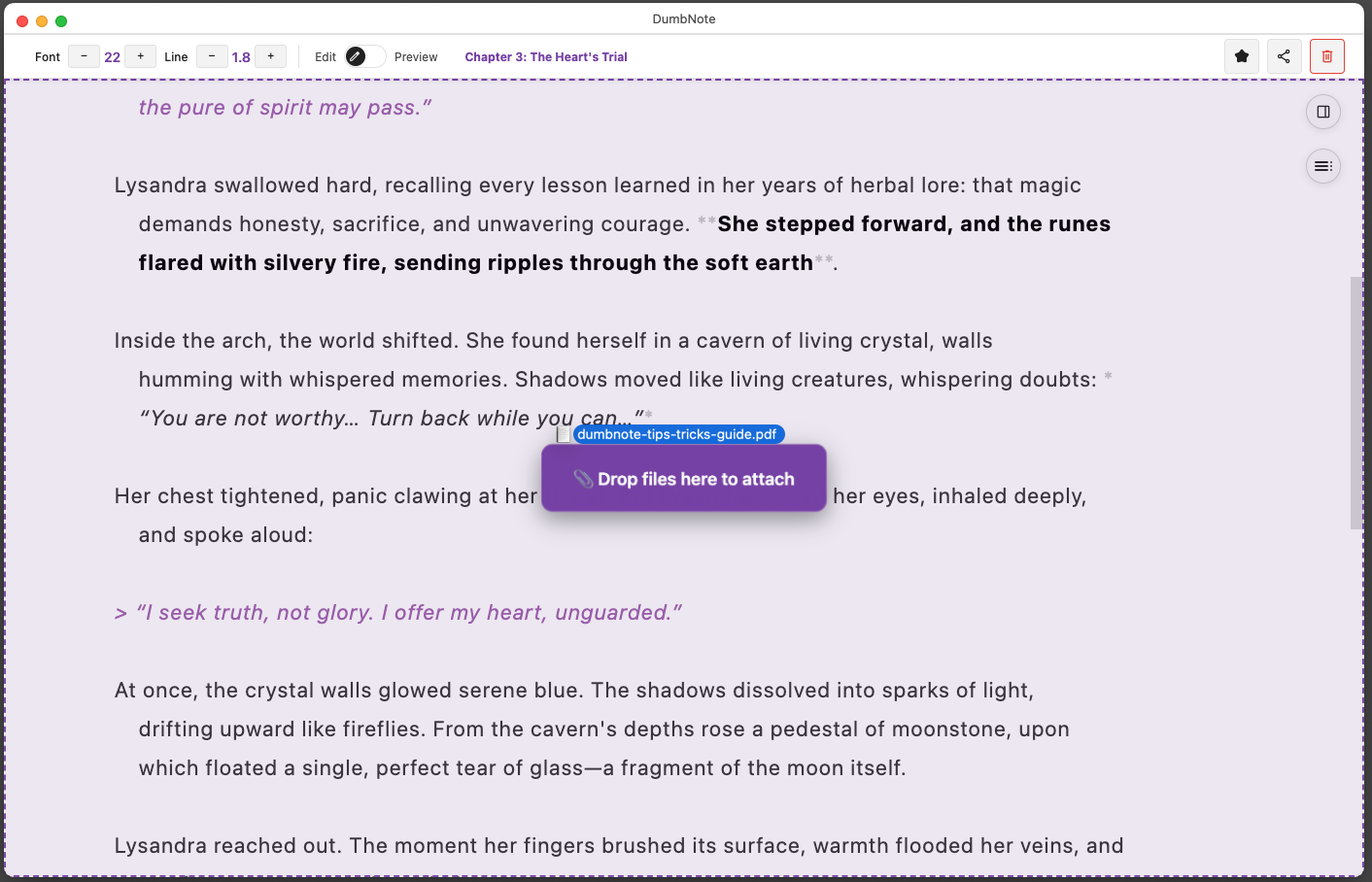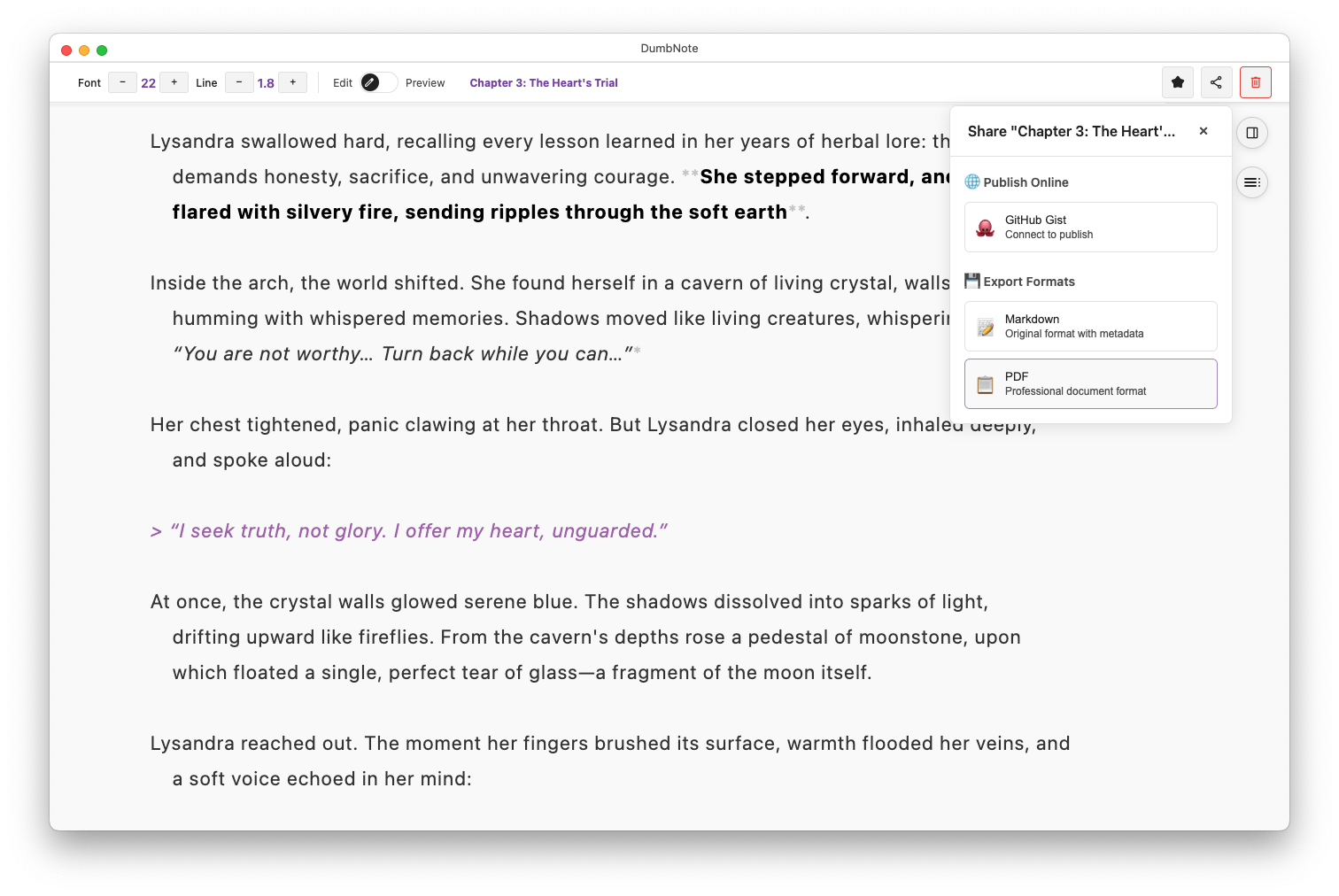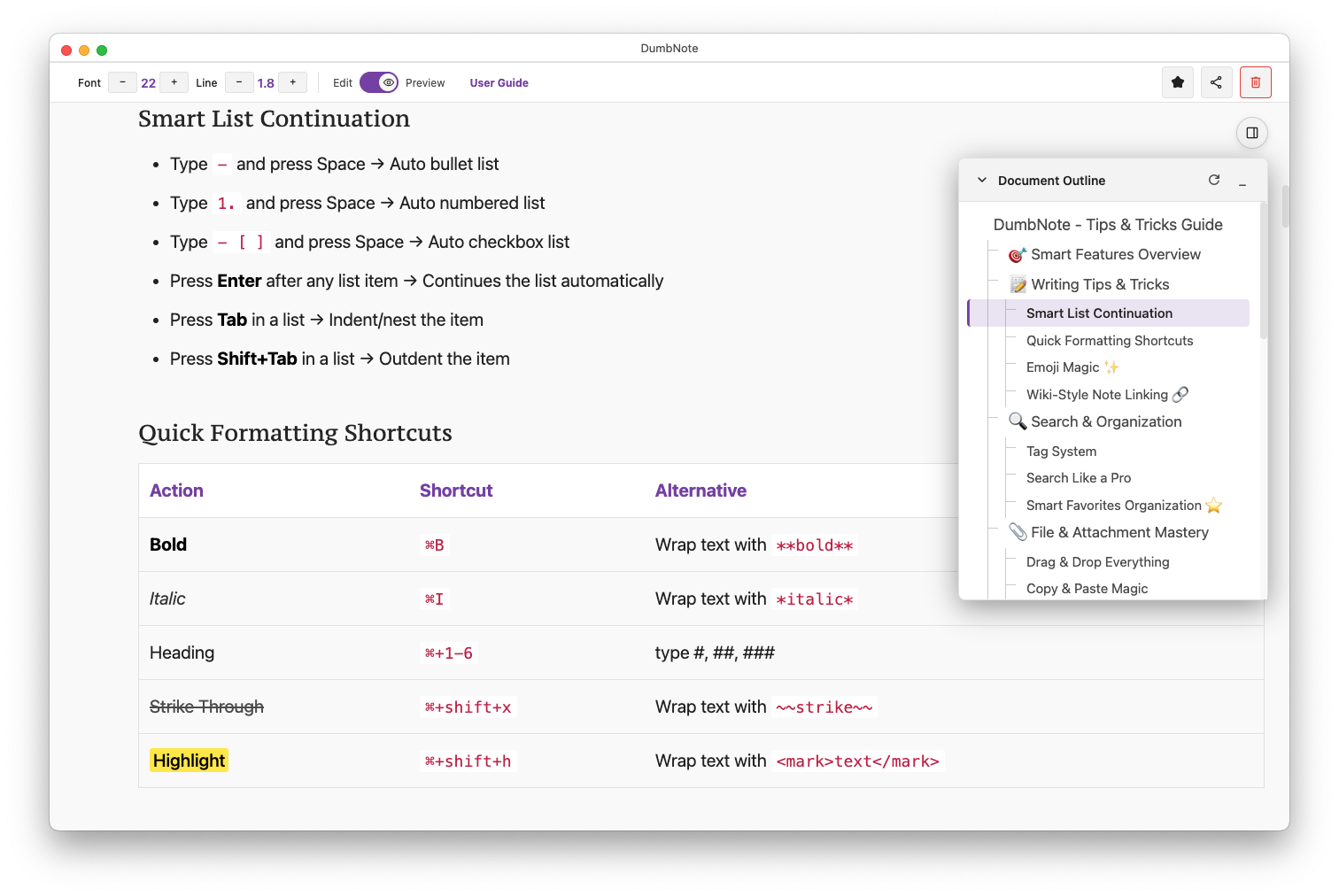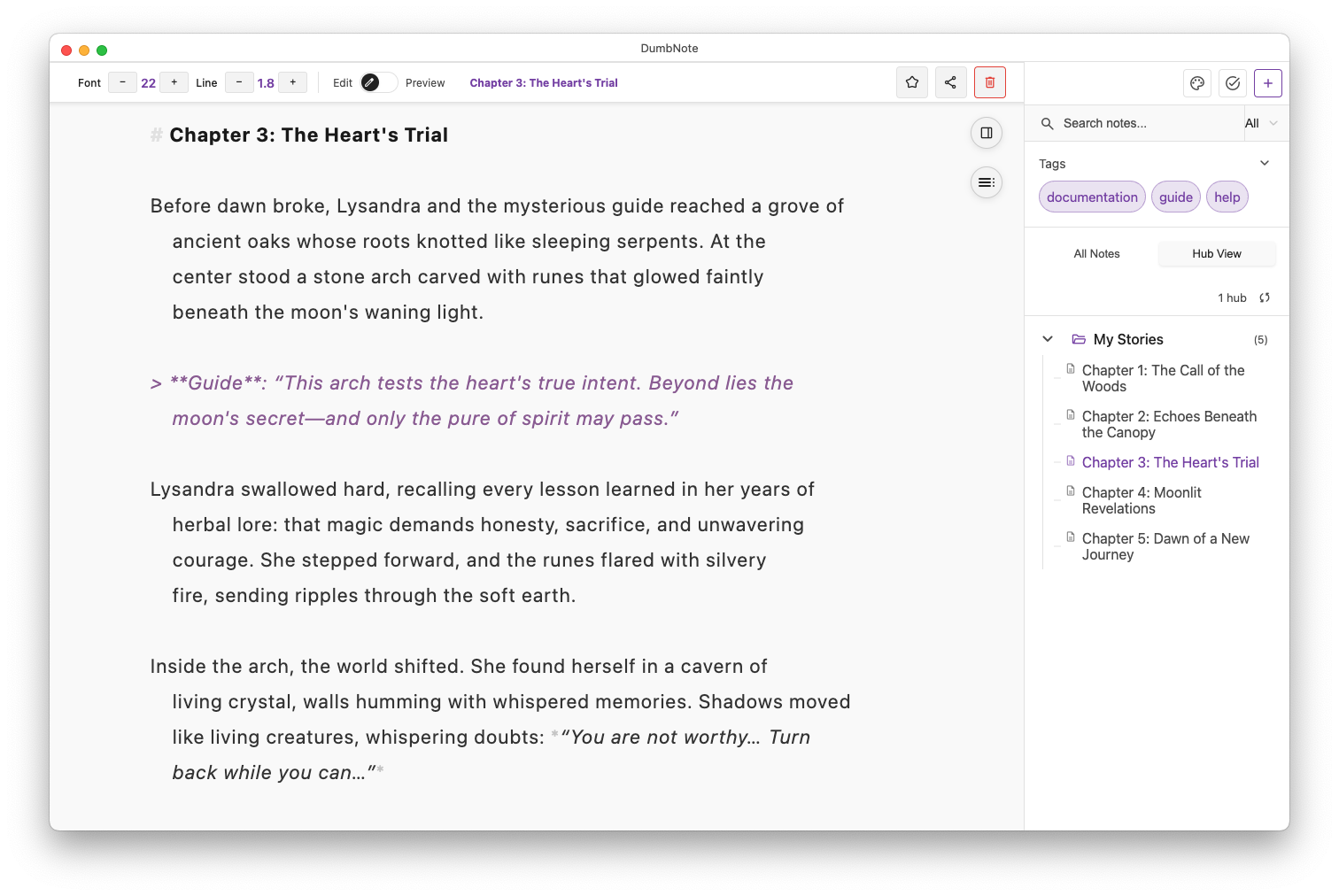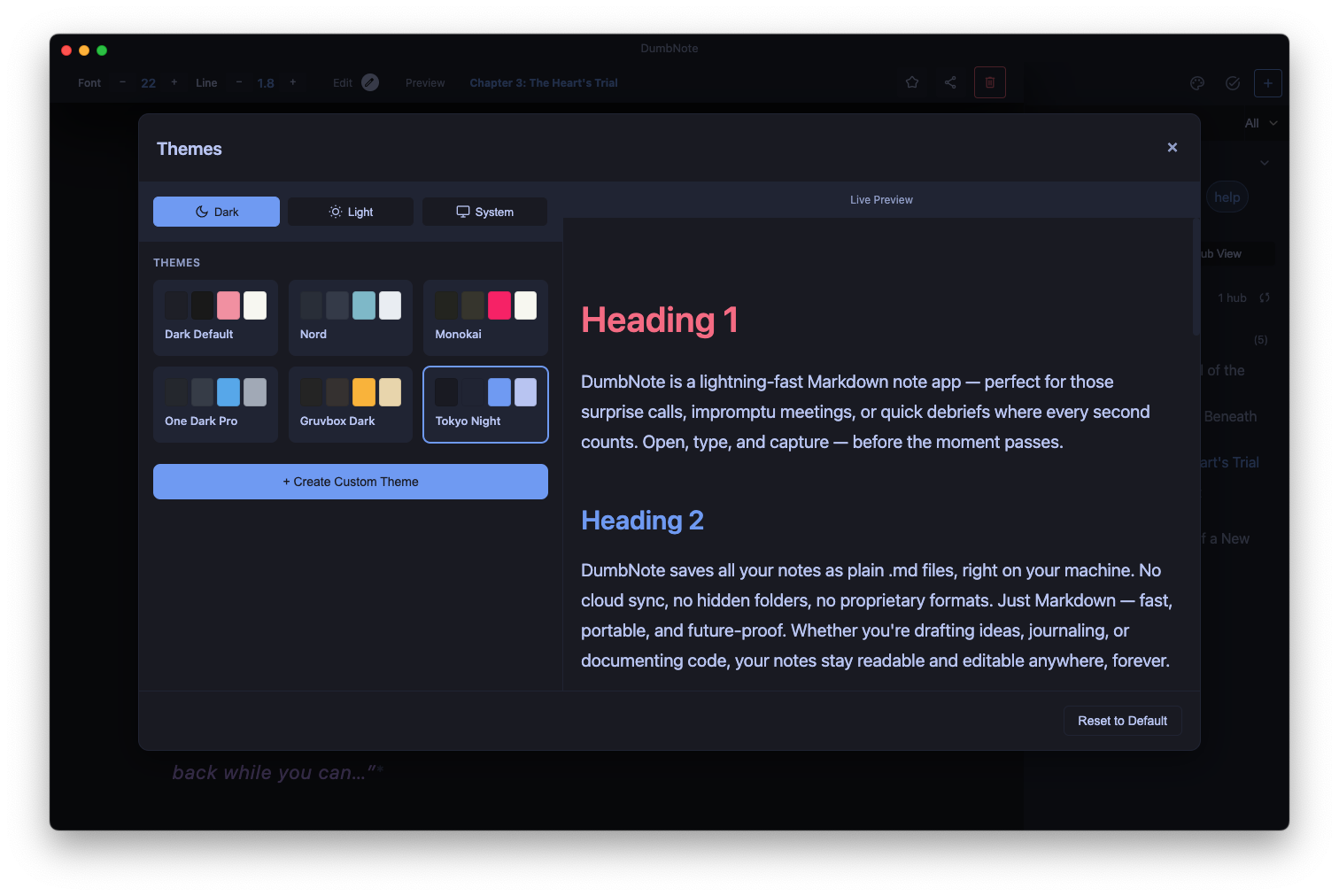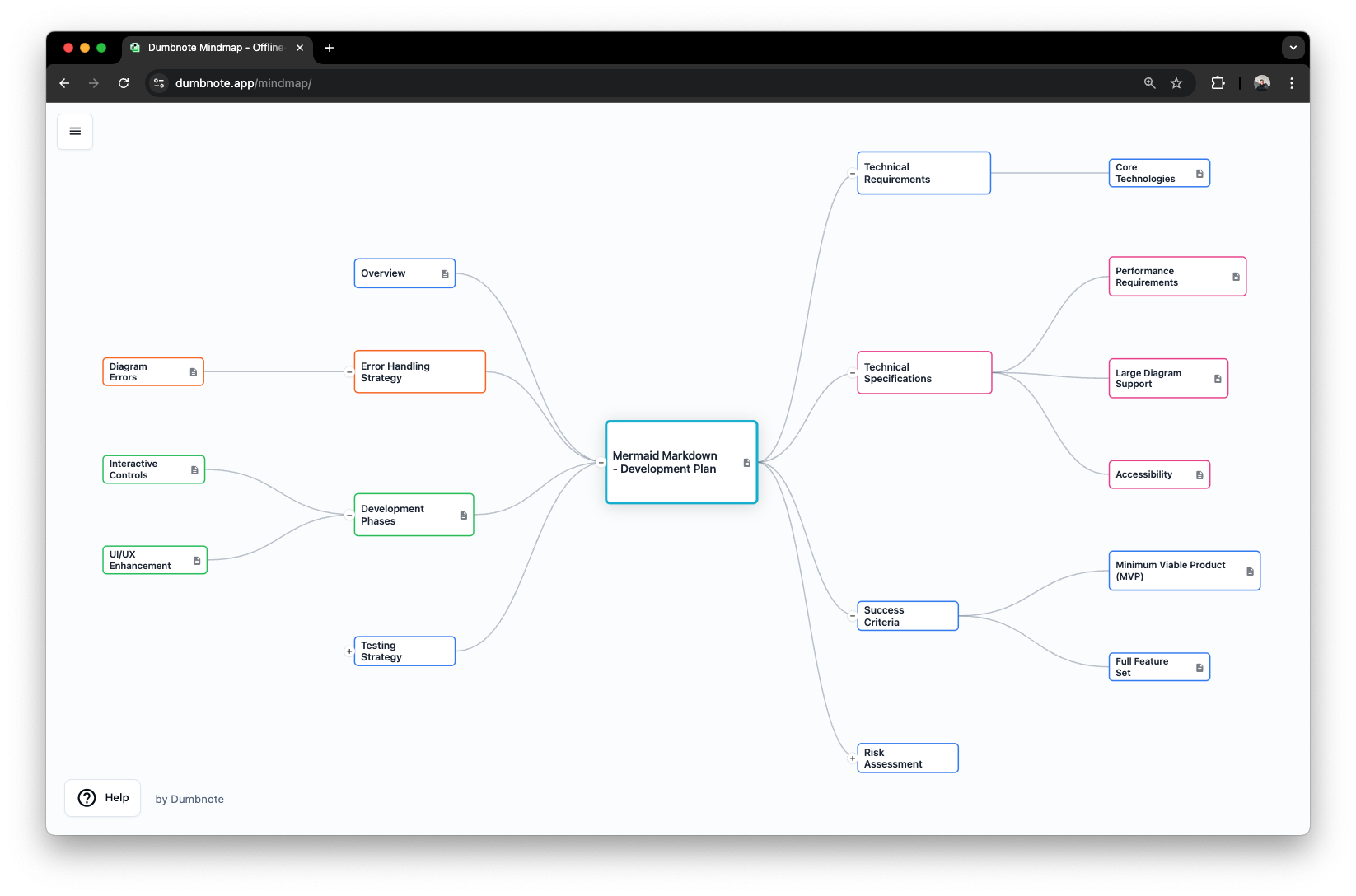Why DumbNote?
DumbNote saves all your notes as plain .md files, right on your machine. No cloud sync, no hidden folders, no proprietary formats. Just Markdown — fast, portable, and future-proof. Whether you're drafting ideas, journaling, or documenting code, your notes stay readable and editable anywhere, forever.
- One-click PDF export — Share, print, or archive beautifully formatted notes.
- Open multiple notes at once — No more switching tabs.
- Fully compatible Markdown — Use any editor, anytime.
- Export to the web — Share your thoughts easily via public/private Gists.
- Import your old notes — Bring existing Markdown files into DumbNote.