See Dumbnote Mindmap in Action
Discover how different views and features work together to enhance your visual thinking workflow
Lightning-Fast Idea Capture
Our keyboard-driven editor mode is designed for speed. Capture thoughts as quickly as they come without breaking your flow.
- Create nodes with Tab/Enter keys
- Navigate with arrow keys
- Reorganize with drag & drop
- Add descriptions with Shift+Enter
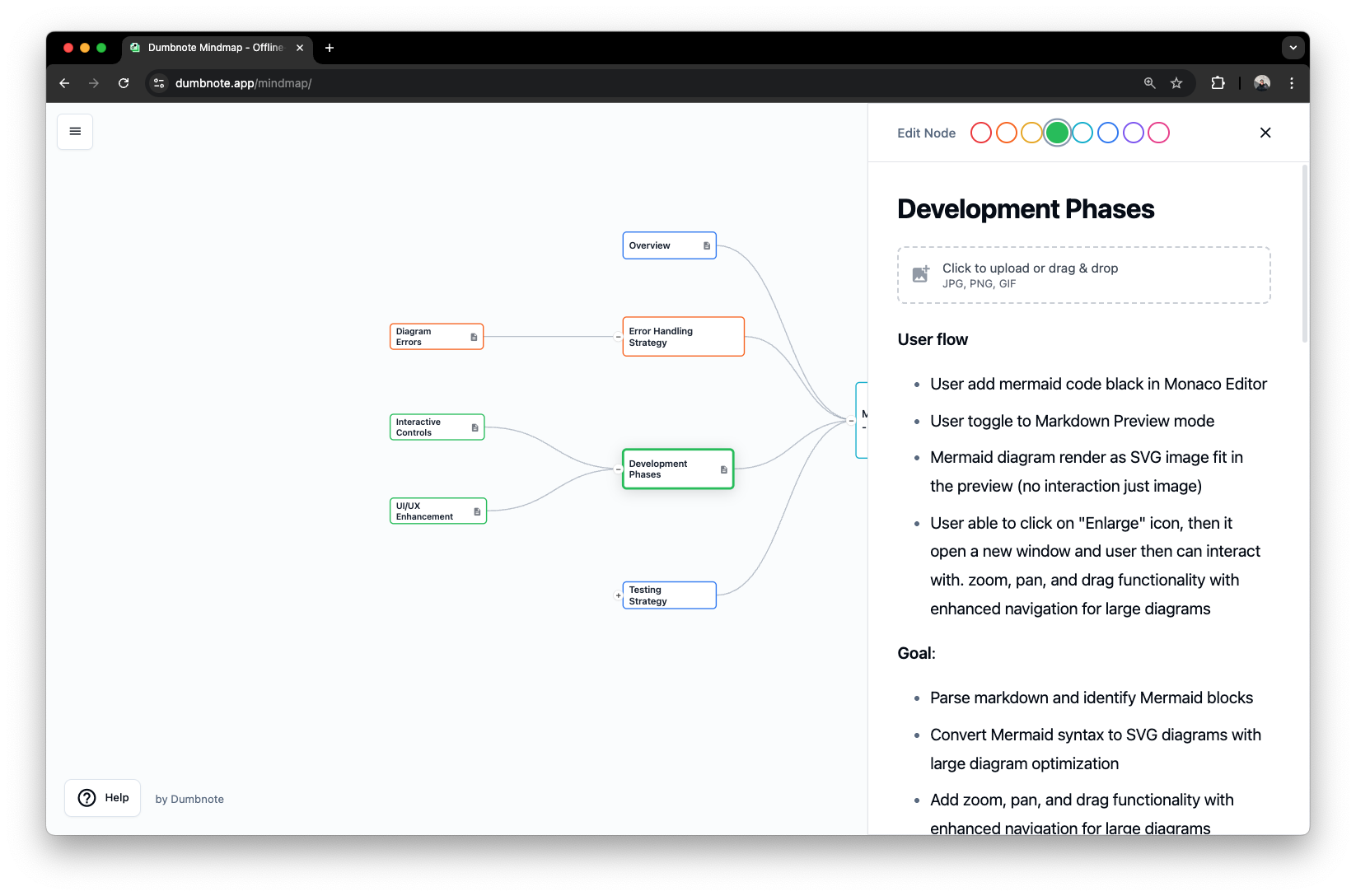
See the Big Picture
Zoom out to get a bird's eye view of your entire knowledge structure. Perfect for understanding connections and planning next steps.
- Smooth zoom controls
- Click to focus any area
- Export high-res SVG
- Print-friendly layouts
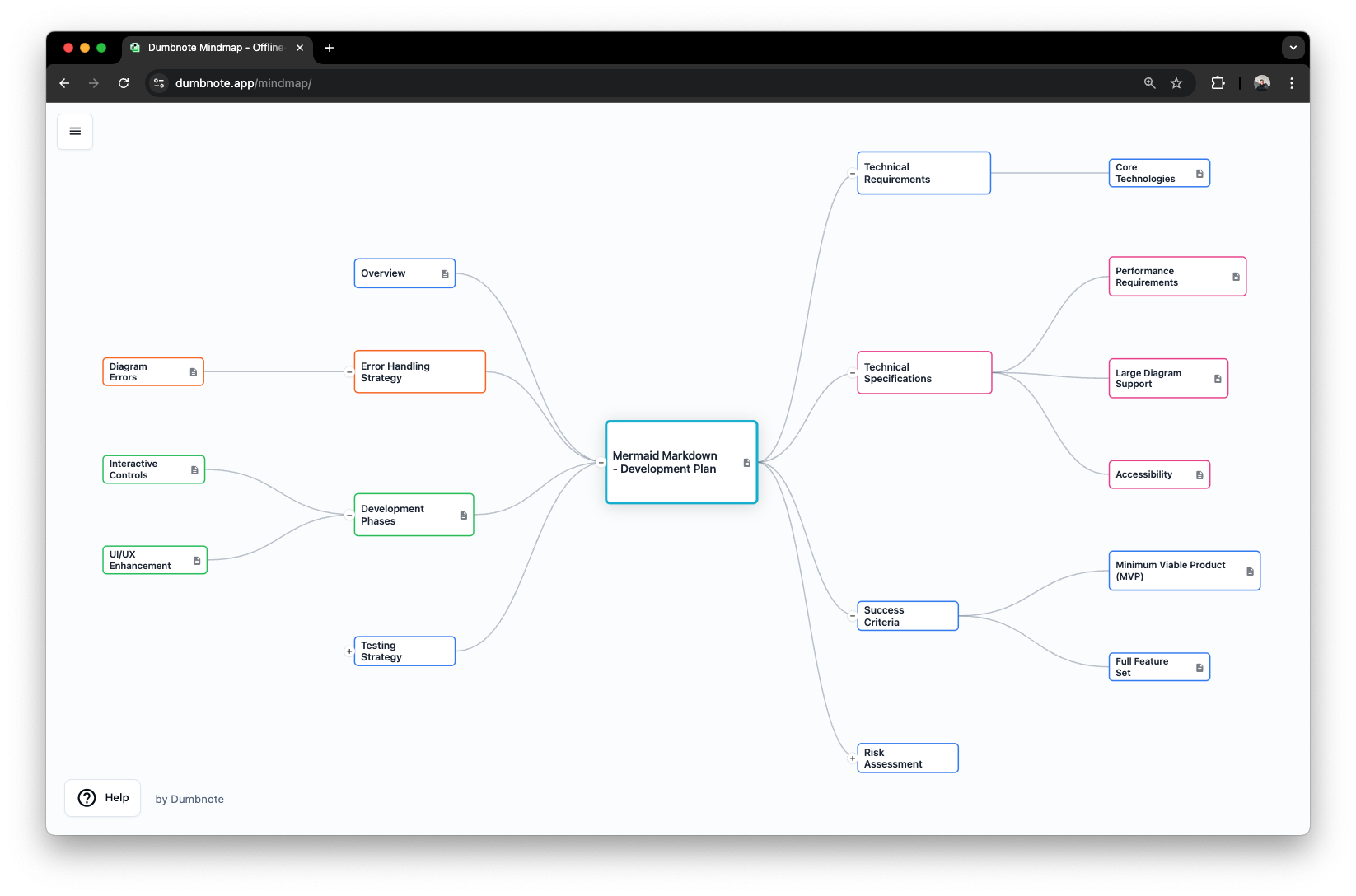
Visualize Complex Relationships
Create one-way or bidirectional connections between nodes to show dependencies, relationships, and information flow. Perfect for mapping complex systems and interconnected concepts.
- Draw connections between any nodes
- One-way or bidirectional arrows
- Shift+click to highlight all connections
- Visual clarity for complex relationships
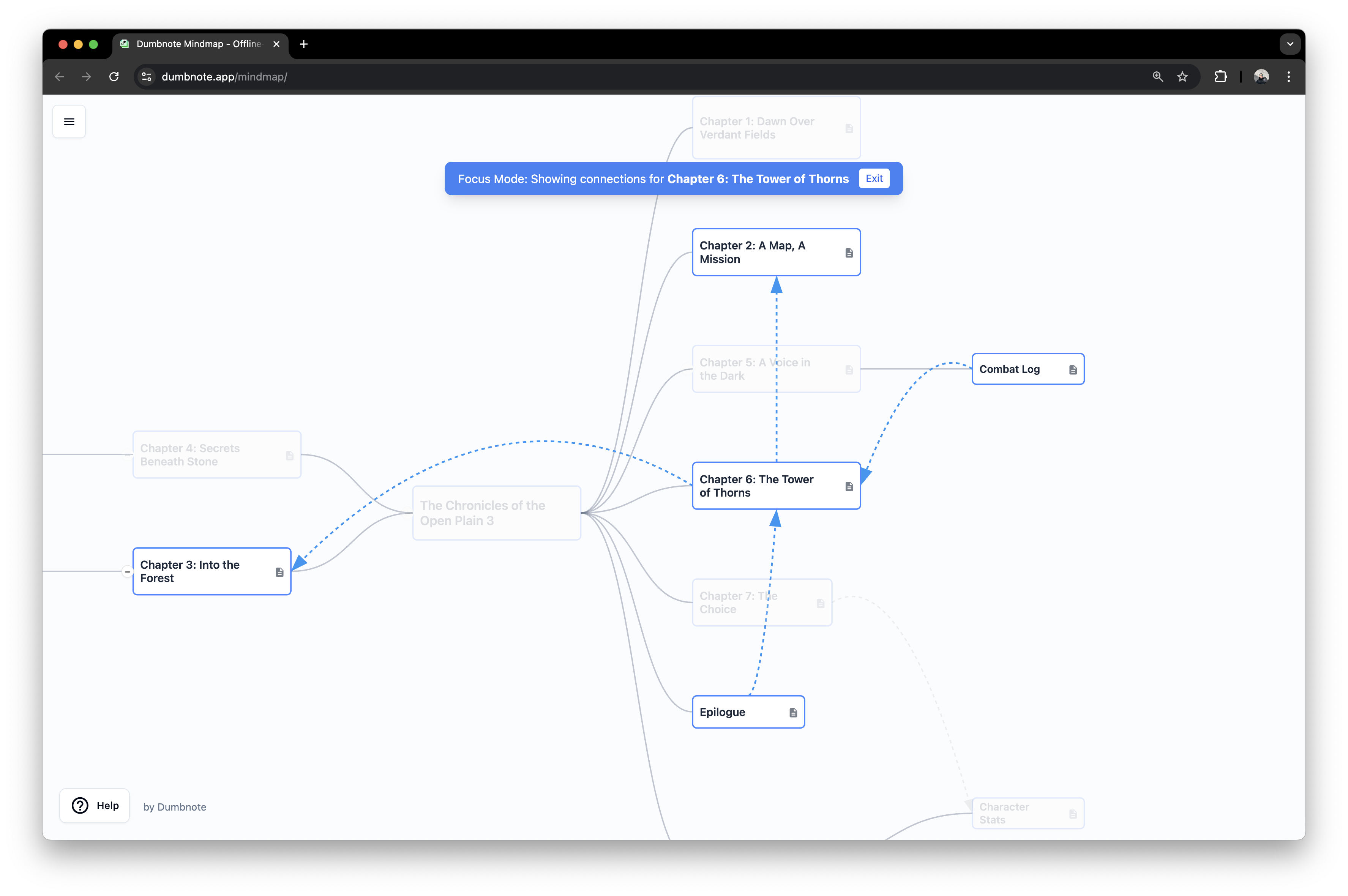
Share & Present Beautifully
Transform your mind maps into clean, readable presentations. Perfect for sharing insights with your team or reviewing your own work.
- Distraction-free viewing
- Collapsible branches
- Export to Markdown
- Print-optimized layout
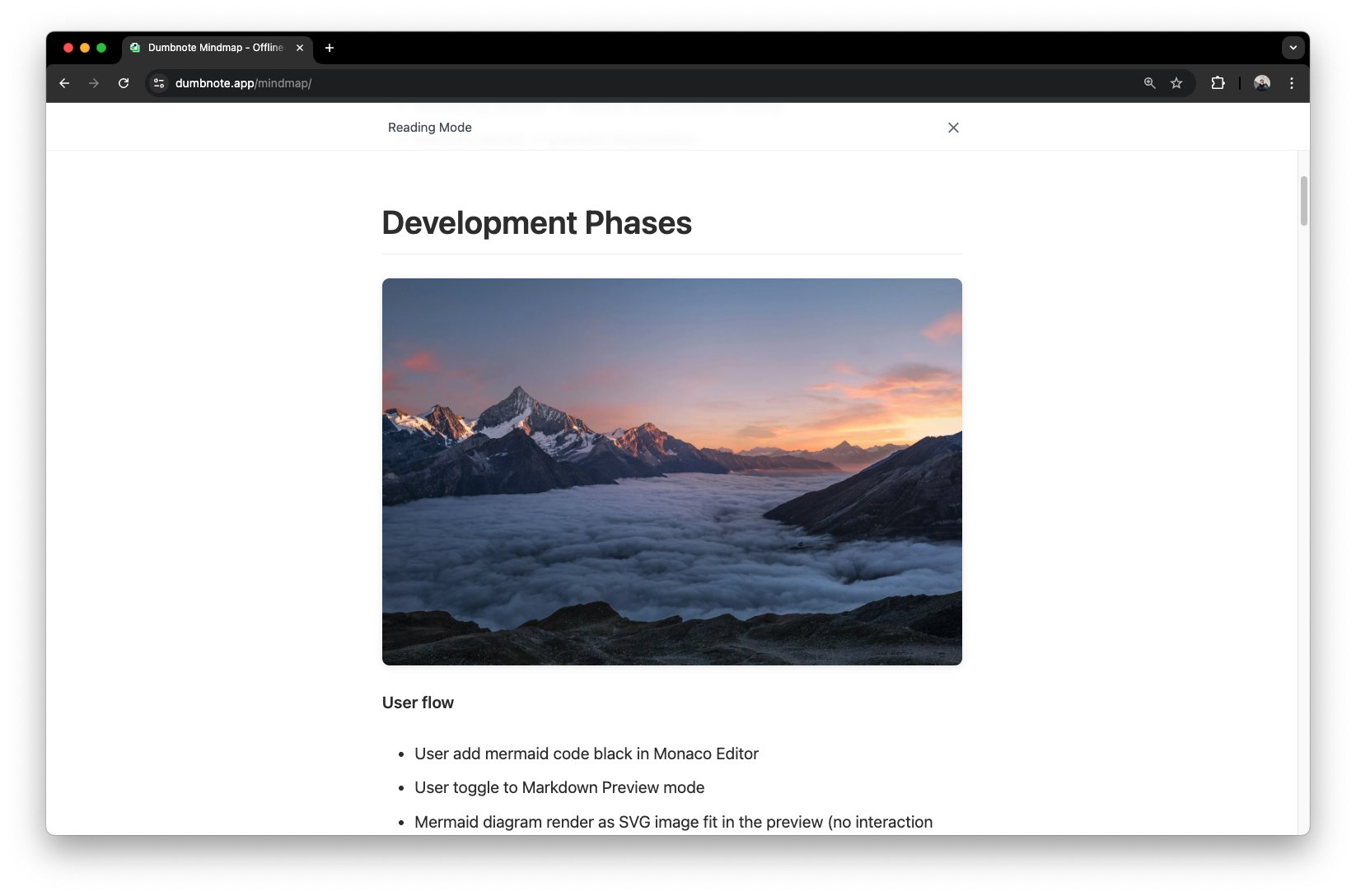
Visual Thinking Enhanced
Add images, icons, and visual elements to your mind maps. Make complex ideas more memorable and engaging with visual anchors.
- Drag & drop images
- Inline image preview
- Color-coded node types
- Icon support for quick visual cues
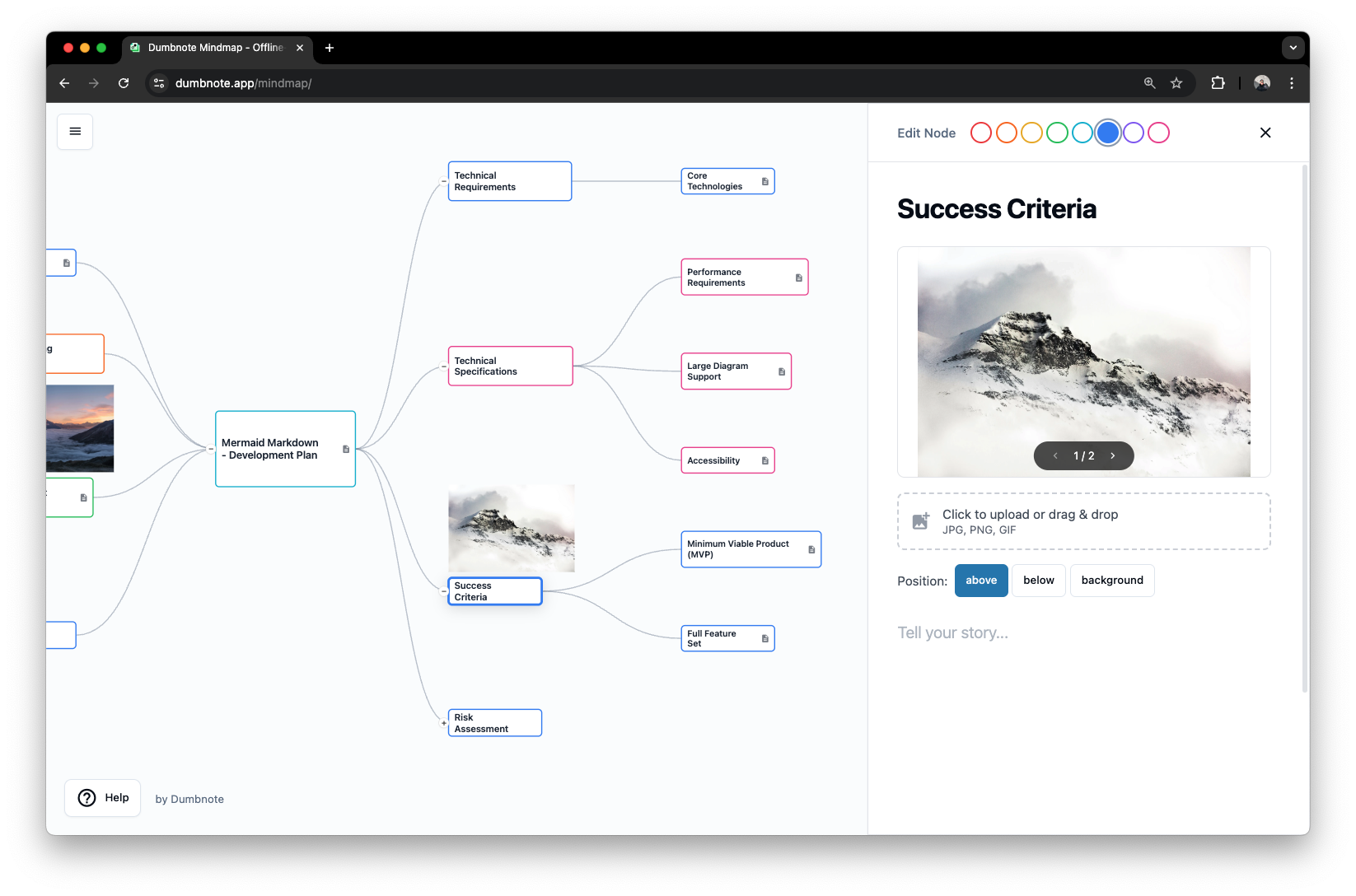
Break Free from Hierarchy
While mindmaps excel at hierarchical thinking, Graph Mode unleashes true non-linear creativity. Build knowledge networks where any idea can connect to any other—perfect for mapping complex systems, feedback loops, and interdisciplinary concepts.
- Connect any node to any other node
- Map circular dependencies and feedback loops
- Visualize knowledge as a network, not a tree
- Perfect for systems thinking and complex relationships
